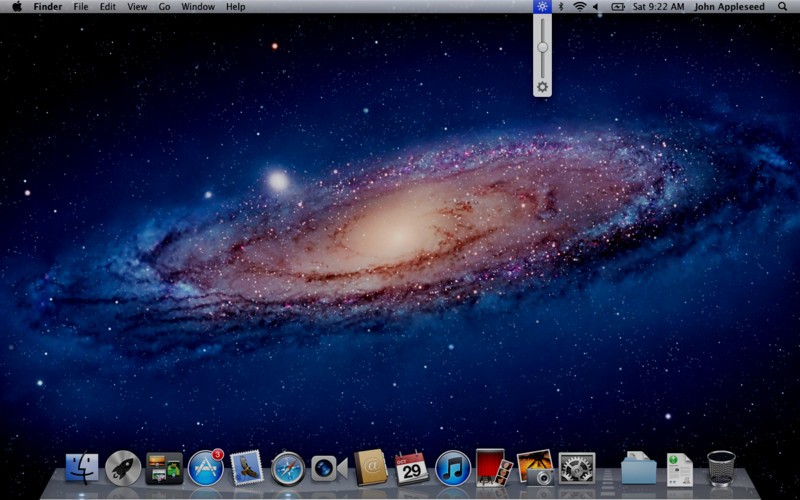Adjust Laptop Brightness v.2.0
Adjust Laptop Brightness v.2.0
Advertisement
Description
A tuning utility to adjust screen brightness on laptop, notebook, netbook, and ultrabook. It helps you to save your battery and your eyes as well as the back light of your monitor.
If you find your desktop, screen, or monitor too bright, you can make it lighter; if you find your display device too dim, you can make it brighter by changing the brightness level slider in the application window of this utility.
The application...
Read more
- Rate:
- Release Date:03/15/2013
- License:Shareware
- Category:Tweaking & Diagnostics
- Developer:Rogosoft Corporation
- Trial length:15 Day Trial
- Downloads:407
- Size:892 Kb
- Price: $19.95
To free download a trial version of Adjust Laptop Brightness, click here
To buy software Adjust Laptop Brightness, click here
To visit developer homepage of Adjust Laptop Brightness, click here
Advertisement
Versions History
| Version | Date Released | Release Notes |
| 2.0 | 15.03.2013 | Add support for multiple screens and monitors on Windows 7 and Windows 8 |
Screen Shot
Click on a thumbnail for the larger image.
System Requirements
Adjust Laptop Brightness requires Win8 x32, Win8 x64, Win7 x32, Win7 x64, WinXP, WinServer, WinVista, WinVista x64.
Adjust Laptop Brightness v.2.0 Copyright
Shareware Junction periodically updates pricing and software information of Adjust Laptop Brightness v.2.0 full version from the publisher using pad file and submit from users. Software piracy is theft, Using crack, password, serial numbers, registration codes, key generators, cd key, hacks is illegal and prevent future development of Adjust Laptop Brightness v.2.0 Edition. Download links are directly from our publisher sites. Links Adjust Laptop Brightness v.2.0 from Bittorrent, mediafire.com, uploadfiles.com, hotfiles.com rapidshare.com, megaupload.com, netload.in, storage.to, depositfiles.com and other files hosting are not allowed. The download file is obtained directly from the publisher, not from any Peer to Peer file sharing applications such as Shareaza, Limewire, Kazaa, Imesh, eDonkey, eMule, Ares, BearShare, Overnet, Morpheus, BitTorrent Azureus and WinMX.
Review This Software
More Adjust Laptop Brightness Software
Advertisement

Automatically Adjust Screen Brightness By Time Of Day Software v.7.0
This software offers a solution for users who want to adjust screen brightness automatically, based on dawn and dusk times in your area.
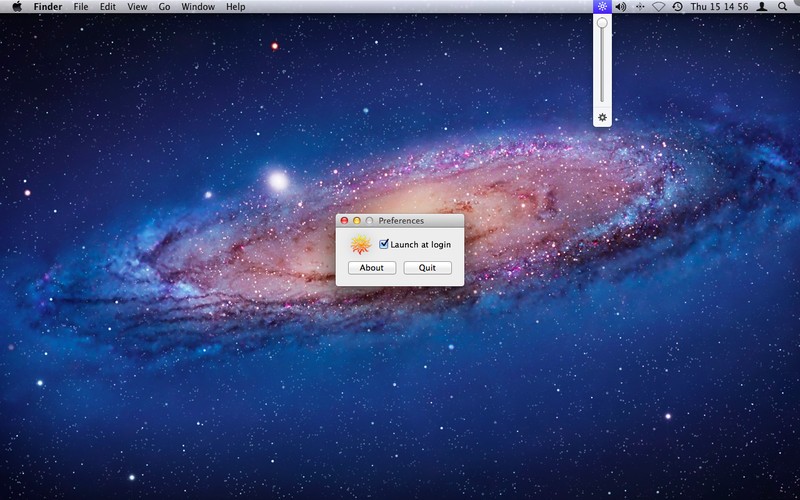
Brightness Slider v.1.2
With Brightness Slider you can adjust screen brightness from the menu bar, just like the sound menu provided by Apple, and with improved control over the dimming process.

Desktop Lighter
Desktop Lighter allows you to adjust the brightness of your screen easily and quickly. It can change the brightness level by application window trackbar slider or by keyboard command hotkeys. So you can work with office documents, browse internet pages,

MovieCut v.2016t
Edit videos like a pro: With MovieCut. Now you can use MovieCut to impress your family, friends and colleagues. Cut the video to the best scenes, adjust the brightness in dark shots or just add music. You can optimize your videos in minutes.
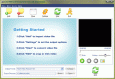
Cute MOV to FLV Converter v.4.60
Cute MOV to FLV Converter is a easy to use video converter software. It can convert MOV to FLV, DivX, XviD, MOV, MPG,MPEG-2,MPEG-4, AVI and WMV Video format.Allows to add text and image watermark to video files and adjust video brightness,saturation.
Advanced Batch Filter v.3 12
This program allows you to process images in bulk,which can convert,resize,flip and rotate images easily,and You can also adjust the brightness, contrast or color; add fancy borders; and add over 20 special effects such as wave,lens,mosaic,fisheye,tw
32 Float v.1.0.1 Build 6703
The first fully featured 32-bit color editing plug-in for Adobe Photoshop based on Beyond RGB color space. With 32 Float you can adjust color, brightness and contrast while maintaining a full 32-bit workflow.
Easy Display Manager v.3.0.3.5
Easy Display Manager is a convenient utility for managing your display and function keys, help you view function key information, configure hotkeys and adjust screen brightness with the function keys on your netbook. Easy Display Manager Features: 1.
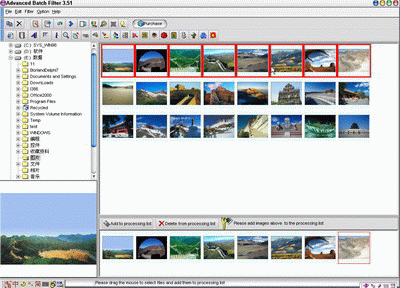
Advanced Batch Filter 3.51 Bulid20050 v.20050
This program allows you to process images in bulk,which can convert,resize,flip and rotate images easily,and You can also adjust the brightness, contrast or color; add fancy borders; and add over 20 special effects such as wave,lens,mosaic,fisheye,tw

PhotoGenius v.2.5
Photo Genius can convert and resize pictures, decorate pictures, add watermark, annotations and effects to pictures. It's capable of setting the brightness, contrast, hue, saturation and color of the picture.
Other products of this developer Rogosoft Corporation
PDF Document Writer v.7.2
A print-to-file driver that enables any Windows ...d End-User Experience, CMYK/sRGB/RGB conversion.
Rogosoft PDF Document Writer v.7 2
The Rogosoft PDF Document Writer is a print-to-f...plication to create Adobe PDF files by printing.
XPS Removal Tool v.3.05
XPS Removal Tool allows you to remove the Micros...tials Pack from Windows XP, Windows Server 2003.